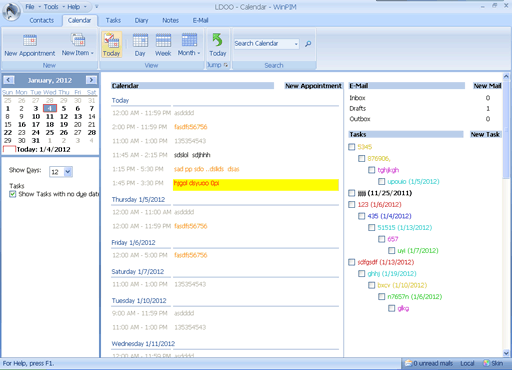|
Today View |
A very special calendar view is the Today view. In a nice clear view all your upcoming appointments and tasks are listed.
From this view you can: Change the appointment range to be shown In the site panel on the left, change the number of days to be shown by entering an integer. Show all tasks/only those with a due date Check the box, in the site panel on the left, Show tasks with now due days, if you want to see these. Create a new appointment Click New appointment in the bar above the list of appointments, to create an appointment. Create a new task Click New task in the bar above the list of tasks, to create a task. Open an appointment or task Click the task or appointment to open it, for viewing or changing. |