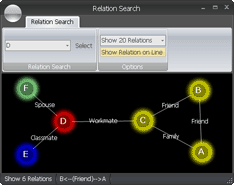|
Relation Management |
You can simply add a relation between 2 people, then WinPIM can create Relation Map for you.
Create Relation In Relation window, you can input a people directly, or select an exist contact. Only selected contacts can create complete relation map. In Relation List, Normal text means inputted people, Underline means Link To contacts. Italic means Linked By that contact.
Relation Map
Click Relation
In Relation window, click Select button to select or change Main Contact to draw map.
Contact Map Details:
Red: Main contact.
Green: Inputted contact. Text only, no record.
Yellow: Link To contact.
Blue: Linked By contact.
You can click Show Relation on Line to draw relation text.
You can also Drag any contact and Drop to any place to adjust the map.
Right click Red, Yellow or Blue contact to Open Contact or redraw map by selected contact. Choose Copy to copy the map to clipboard.
|
|