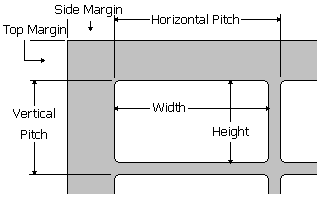|
Printing envelopes and labels |
Note: To change the sender: Before step 8. click the From button select a contact as Sender.
You can also Customize Print format.
Label type: Need to Print multi-contact information in one page.
Envelop type:Print only one contact information in on page.
When you try to customize Label print format, you need to setup some parameters of the format. All the unit is millimeter.
|