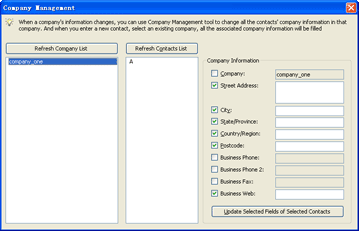|
Company Management |
Company Management
When a company's information changes, you can use Company Management tool to change all the contacts' company information in that company. And when you enter a new contact, you can select an existing company, all the associated company information will be filled automatically.
Click menu, select to manage your company information.
Manage Company
In Company Management window, company list is on the left side, this list is generated by WinPIM automatically. You can also click to refresh all the company in your database.
1. Select the company.
2. Click to list all the contacts in the company.
3. On the right side, select the company information that you want to modify, then click .